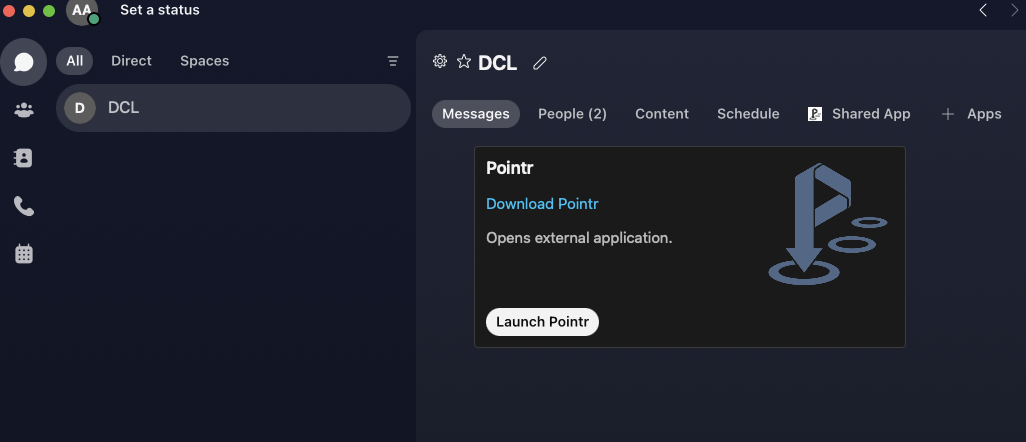Together with Cisco WebEx team, we have released a new POINTR integration that allows you to launch POINTR directly from WebEx collaboration space to get advantages of Augmented Reality support
Get started
1. Login to Webex and create collaboration space
2. Add POINTR bot pointr@webex.bot
3. Add POINTR embedded app
4. Now you can create a multifunctional invitation card to POINTR
5. From there you can either download and install POINTR (you need a paid or a free trial account) or launch POINTR session
More is is to come, stay tuned!